Connecting GraphQL to Telerik Report Designer
Fast-Weigh GraphQL & REST APIs
To add the API module to your Fast-Weigh subscription, contact us at 865-219-2980 or support@tacinsight.com.
Note: Make sure you are running Telerik Report Designer version 14.0.20.219 or later.
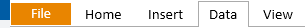 Navigate to the Data tab of the Report Designer
Navigate to the Data tab of the Report Designer- Select Web Service Data Source to bring up the configuration wizard

- Enter in your GraphQL Endpoint URL into the Service URL. Example:
https://fwt.fast-weigh.dev/v1/graphql - Your URL can be found at portal.fast-weigh.com/APIInfo
- Set the Method to Post
- Enter the Body from the Insomnia plugin "Fast-Weigh: Copy Telerik Body"
- Set the Data Selector to
$.data.*
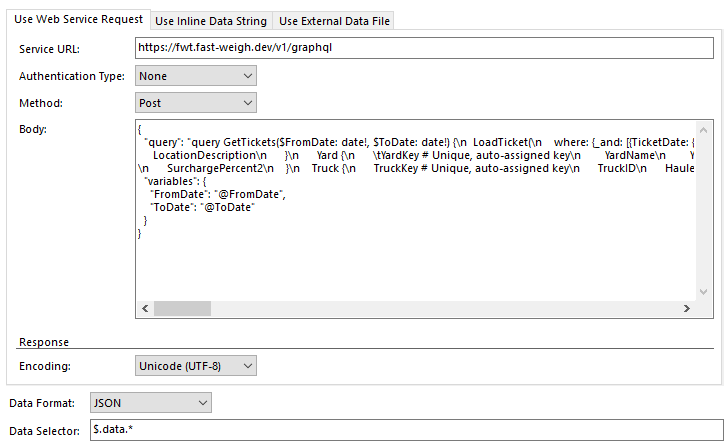
- Enter in your GraphQL Endpoint URL into the Service URL. Example:
- Click Next > to configure the Request Parameters

- Create a new parameter called
x-api-key.- Set the Type to Header
- enter the API key in both the Value and Design-Time Value fields

- If you are using a
WHEREclause in your Body, check out this article for information about setting up Inline parameters.
Note: In our example, our Inline Parameters are the @FromDate and @ToDate.

- Click Next > to show the Preview Your Data page
- Click on the Download button to run the Preview

- Click on the Download button to run the Preview
- Click Finish >>| to load in your dataset to use in your report.
Related Articles
Using Telerik Report Parameters
Fast-Weigh GraphQL & REST APIs To add the API module to your Fast-Weigh subscription, contact us at 865-219-2980 or support@tacinsight.com. Required Parameters When building your reports within Telerik, you have the ability to link your GraphQL Where ...Telerik Report Formatting
Fast-Weigh GraphQL & REST APIs To add the API module to your Fast-Weigh subscription, contact us at 865-219-2980 or support@tacinsight.com. Here are some additional walkthrough videos on tools you can use within Telerik to Style your reports ...Helpful Telerik Links
Fast-Weigh GraphQL & REST APIs To add the API module to your Fast-Weigh subscription, contact us at 865-219-2980 or support@tacinsight.com. Telerik Support Page Telerik Designing Reports Knowledge Base Telerik Reporting Forum Getting Started with ...Connecting Power BI to GraphQL
Fast-Weigh GraphQL & REST APIs To add the API module to your Fast-Weigh subscription, contact us at 865-219-2980 or support@tacinsight.com . GraphQL can be connected into Power BI to visualize your data. In order to connect it up, you will need to be ...Handling Nullable Tables in Telerik
Fast-Weigh GraphQL & REST APIs To add the API module to your Fast-Weigh subscription, contact us at 865-219-2980 or support@tacinsight.com. Sometimes, you may have a table linked in your GraphQL query that can be set or completely blank depending on ...