Notifications: Let your customers know when you've ticketed on one of their orders
Fast-Weigh Web Portal

To add the Notifications module to your Fast-Weigh subscription, contact us at 865-219-2980 or support@tacinsight.com.
Notifications allows you to alert your customers any time you create a ticket for them and send them a digital copy.
Setting up Notifications

Please note that Notifications no longer require customer user logins!
- Navigate to Resources > Customers.
- Click the [+ New Customer] button to add a new customer or the [Edit] button to edit an existing Customer.
- Navigate to the Contacts section and click the [View/Edit] button.
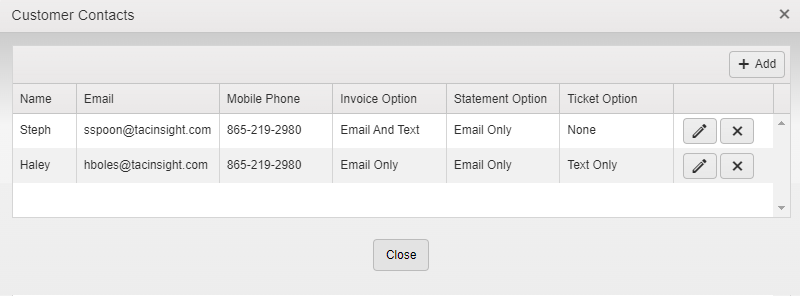
- In the Customer Contacts pop-up, click the [+ Add] button to add a new Contact.
- Enter in the Contact's Name and Email and/or Mobile Phone Number.
- Under the Ticket Option, select Email Only, Text Only, or Email & Text.
- Click the Check Mark button to save the Contact.
Now, every ticket created for that Customer will be sent to that contact via Email and/or Text.

If you do not see the Notifications tab, please email us at support@tacinsight.com or call 865-219-2980 during business hours to have Notifications turned on for your Web Portal.
Related Articles
Adding & Managing Customers
Fast-Weigh Web Portal You can manage your entire customer list from the Customers section of the Web Portal. This includes full contact information, payment terms, pricing level, and credit status. If your organization will be using direct QuickBooks ...Creating & Managing Orders
Fast-Weigh Web Portal Ticketing cannot be done until there is an Order in the system to ticket for. Before an Order can be complete, it must have a Region, Description, Customer, and at least one Product added to it or be marked as Open. Establishing ...Applying price updates using the Open Order Price Update Tool
Fast-Weigh Web Portal Using the Open Order Price Update tool Once your current pricing templates have been updated with the new pricing (Resources > Products > Products & Pricing), you can use the powerful Open Order Price Update tool to do a price ...Adding & Managing Sales People
Fast-Weigh Web Portal The Salesperson feature can be used to tie your salespeople to their orders and customers within the Web Portal. Once you setup your salespeople, you can easily assign them to Customers, Quotes, and Orders, as well as view ...QuickStart Guide to Building Your Web Portal
Fast-Weigh Web Portal Our Support Team is available to walk you through every step of your Fast-Weigh install, but if you're looking for a quick setup, here's a simple, step-by-step guide to building your Web Portal from the ground-up. Click the ...