Tooling
Fast-Weigh GraphQL & REST APIs
This guide will walk you through setting up your development environment.
Download tooling
We recommend using a tool called Insomnia Client for query development and debugging. It has some great built-in features tailored for join REST and GraphQL development that make it quick and easy to get started.
Setup development workspace
Create a collection
Create a new request collection to house your queries.

Create a request
In this Request Collection, you'll define your queries.

Add your endpoint and API key
In your request, fill in the URL/endpoint and go to the "Header" tab to paste your API key.

View documentation and enable autocompletion
Once your API key and endpoint are pasted in, you can view the always-up-to-date data model docs without leaving Insomnia.
Back on the "GraphQL" tab you should see a "schema" option at the top right of the query box.
Clicking on that will give you the option to refresh the schema. Doing so will fetch the latest data model from the server and build live documentation.

Once you have refreshed, you'll have access to the documentation as well as query auto-completion within the editor.

Adding the Copy Telerik Body Plugin
Once you have written your query and are ready to use to it build a Telerik Data Source, you will need the "Fast-Weigh: Copy Telerik Body" Plugin to generate your Telerik Data Source Body.
On the top of the screen, click Application > Preferences.
On the Insomnia Preferences pop-up, navigate to Plugins.

In the npm-package-name field, enter insomnia-plugin-fast-weigh and click Install Plugin.
You should now see the plugin in the list.
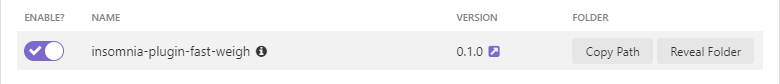
Close the Preferences pop-up and right-click an existing Request name. You should now see the Fast-Weigh: Copy Telerik Body plugin as an option.

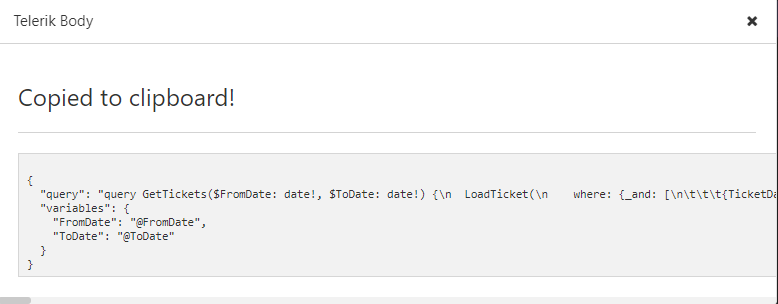
Related Articles
Authentication
Fast-Weigh GraphQL & REST APIs To add the API module to your Fast-Weigh subscription, contact us at 865-219-2980 or support@tacinsight.com. This guide will walk you through setting up your API keys and getting your GraphQL endpoint URL. Basic ...GraphQL Schema
Fast-Weigh GraphQL & REST APIs To add the API module to your Fast-Weigh subscription, contact us at 865-219-2980 or support@tacinsight.com. GraphQL provides a live schema via introspection of the API endpoint. That's a nerdy way of saying the ...GraphQL Crash Course
Fast-Weigh GraphQL & REST APIs To add the API module to your Fast-Weigh subscription, contact us at 865-219-2980 or support@tacinsight.com. If you are not familiar with GraphQL, no worries. It's easy to learn. If you have experience working with SQL ...