Using the Dashboard
Fast-Weigh Web Portal
The Dashboard gives you a quick overview of your production data for a specified date range. Information on the Dashboard is broken down into multiple production views for Trucks, Customers, Products, Orders, and Locations.
Using the Dashboard
To target your search, first sort data by Region, Location, and Date and then click Refresh.

View overall production numbers at-a-glance with the info tiles at the top of the page.
Use the tab browser below to drill into detailed data for Products, Customers, Orders, Trucks, and Locations. Choosing a tab will also generate a bar graph to quickly visualize data.



Drill into specific tickets by clicking the magnifying glass in the right column of any table row.
This will automatically open a Ticket Query for tickets associated with that Truck, Customer, Product, Location, or Order.
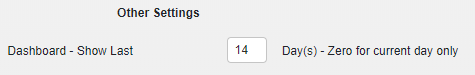
Related Articles
Using the Inventory Module
Fast-Weigh Web Portal The Inventory Dashboard provides an overview of all of your inventory to provide real-time data and graphs of your Products. To add the Inventory module to your Fast-Weigh subscription, contact us at 865-219-2980 or ...Using Projects
Fast-Weigh Web Portal To add the Quotes module to your Fast-Weigh subscription, contact us at 865-219-2980 or support@tacinsight.com Projects are methods in which you can group multiple Quotes for a single project together. Creating Projects Click [+ ...Using Quotes
Fast-Weigh Web Portal To add the Quotes module to your Fast-Weigh subscription, contact us at 865-219-2980 or support@tacinsight.com Quotes are a way to keep track of prospective and future orders that can be sent to customers to give them an ...Using Haul Zones
Fast-Weigh Web Portal Fast-Weigh 10’s Haul Zone feature allows you to develop variable custom freight and hauling rates that are assigned at the ticketing level. Setting Up Haul Zones Haul Zones must be enabled in Portal Settings before they can be ...Using the Proof of Delivery Query
Fast-Weigh Web Portal To add Proof of Delivery to your Fast-Weigh subscription, contact us at 865-219-2980 or support@tacinsight.com Proof of Delivery allows you to capture a record of material deliveries via the Fast-Weigh Mobile App. POD ...
