Adding & Managing Products
Fast-Weigh Web Portal
Product Categories
Product categories are useful if your company has a large number of products that need to be organized by type. Categories can be used to separate reports to show broader sales comparisons.
 Note: Product categories are not required to set up products.
Note: Product categories are not required to set up products.
Setting up New Product Categories
- Navigate to Resources > Product Categories.
- Click the [+New Product Category] button.
- Create a short Code and Description to define the Category
- Add a GL Sales Account, if your accounting system supports GL.
Adding and Managing Products
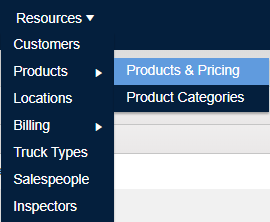
Adding New Products
Your Products will be what you are actually ticketing for. You can create an unlimited number of Products and assign them to your Locations, as needed.
NOTE: Products will not be available for ticketing until the product is set for each of your locations and the product has been added to a template.
- Navigate to Resources > Products > Products & Pricing
- Go to the Product Setup tab of the Product page.
- Click the [+New Product] button on the Product Listing table on the left.
- Note: If your organization will be using direct QuickBooks Online integration, click here for instructions on how to add products directly from QBO.

- Product ID: This should be a short-hand code no more than 15 characters in length
- Product Description: The full product name
- Unit: How your product is measured.
- Aggregate materials measured in pounds at the scale will automatically be converted to tons on the Web Portal. Please choose tons for these.
- Choose a Category, if you have Product Categories set up.
- Assign a DOT (Department of Transportation) name, if this applies.
- Click Update when finished.
- Note: If your organization will be using direct QuickBooks Online integration, click here for instructions on how to add products directly from QBO.
Assigning Products to Locations
Next, you will need to assign your Products to the Locations where you will be ticketing the Products under the Product Locations table in the center.

- Click the [+Add Location] button.
- Enter the Region, Location, and Yard you will be ticketing the product out of.
- If you are using the Inventory Module, you can fill out these optional fields:
- Check Track Inventory if you want to track this product
- Add in the Cost Per Unit rate.
- Add in the Royalty rate.
- If the Unit of Measure for your product is set to anything other than "Tons," you can set a Tonnage Conversion Factor for the product.
- Example: If you sell water by the gallon, 1 ton of water is 239.65 gallons. You would fill in 239.65 for tonnage conversion for the water product and it will convert the scale weight into the proper gallon amount for you.
- Set a Default Tax Code for the product or set this to None for no default.
- You can control the order in which Tax Codes default under the Portal Settings.
- Click "Update" to save the Product Location.
- Once the Product Location is set up, make sure to navigate to the Product Pricing tab to set up Default Pricing for the Product.
Creating Pricing Templates
Pricing Templates are what drive your default pricing when adding products to an Order. You can create as many of these as needed, and you can set a default template that will be the default used when setting up a Customer. 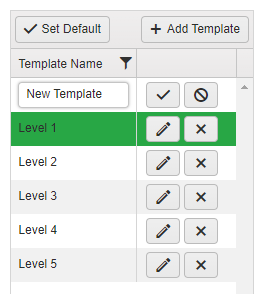
Note: If you had pricing set up prior to the Pricing Templates update, your Price Levels will automatically be transferred over to Templates.
- To add in a new Template, click on the [+ Add Template] button.
- This will add a new line to the Pricing Template table where you can enter in the Template Name.
- Make sure to click the Check button to save the new Template.
- To set your default Template, select the Template Name from the table (it will be highlighted in teal with white text) and click [✓ Set Default]
- The Default Template will be highlighted in green.
- The Default Template will be highlighted in green.
Related Articles
Adding & Managing Tax Codes 🎥
Fast-Weigh Web Portal Tax Codes Click here for more Fast-Weigh training videos. Define all tax codes used within your company’s various locations. Tax codes should correspond with those set up in your third-party accounting system. If your ...Adding & Managing Tax Code Groups 🎥
Fast-Weigh Web Portal Tax Code Groups Click here for more Fast-Weigh training videos. Adding and Managing Tax Code Groups Tax Code Groups can be assigned to a Product on an Order or Quote to allow your scale operator to set the Tax Code for the ...Adding & Managing Price Adjustments
Fast-Weigh Web Portal To add the Price Adjustments module to your Fast-Weigh subscription, contact us at 865-219-2980 or support@tacinsight.com. With Price Adjustments, you can easily establish pricing adjustments and add them to multiple order and ...Creating & Managing Dispatches
Fast-Weigh Web Portal To add the Dispatching module to your Fast-Weigh subscription, contact us at 865-219-2980 or support@tacinsight.com Setting up Haulers, Trucks, and Orders for Dispatching Before a truck can be used for a Request, you will need ...Creating & Managing Orders
Fast-Weigh Web Portal Ticketing cannot be done until there is an Order in the system to ticket for. Before an Order can be complete, it must have a Region, Description, Customer, and at least one Product added to it or be marked as Open. Establishing ...