Ticket Bulk Edit: Editing Multiple Tickets
Fast-Weigh Web Portal
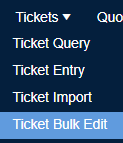
The Ticket Bulk Edit feature allows you to query and edit multiple tickets at once. Find the tickets you need to edit by querying them using the filters at the top of this screen, similar to the Ticket Query process.
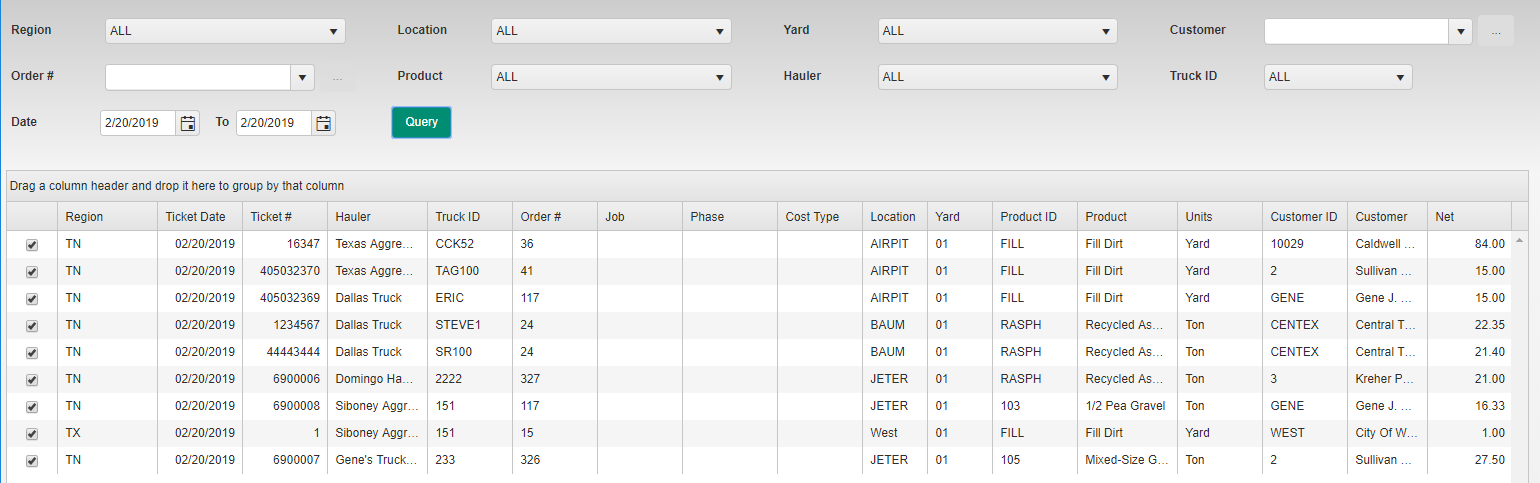
Check the box(es) next to the ticket(s) you wish to edit.
Make any necessary changes to the Region, Order, Description, Product, or Ticket Date fields below.
- NOTE: Job, Phase, and Cost Type are not required.
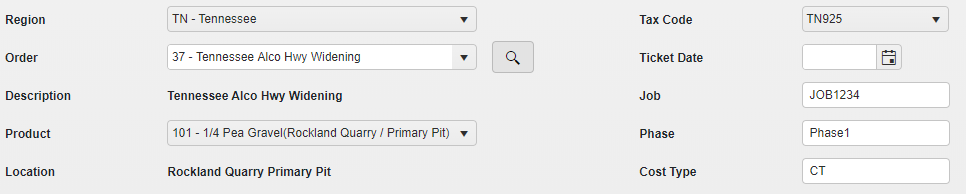
Click Save to update the tickets.
Related Articles
Ticket Query: Locate, View, & Edit Tickets 🎥
Fast-Weigh Web Portal ? Using the Ticket Query on the Fast-Weigh Web Portal Click here for more Fast-Weigh training videos. Using the Ticket Query Use the filter parameters at the top of the Ticket Query screen to narrow your search results. A ...Truck Bulk Edit
Fast-Weigh Web Portal The Truck Bulk Edit tool allows you to easily update License and Insurance Expiration dates, as well as set trucks to Active or Inactive in bulk. Using the Bulk Edit Tool Navigate to Trucks > Bulk Edit Trucks. Set the Status and ...Ticket Import: Adding Multiple Tickets from Sources Beyond Fast-Weigh
Fast-Weigh Web Portal The Ticket Import screen allows you to build an interface with files from a ticketing system used previously, or with an outside company’s ticketing data that needs to be recorded. Importing Ticket Data Choose the correct format ...User Administration: Manage Web Portal User Profiles
Fast-Weigh Web Portal You can create multiple kinds of logins to your Web Portal so that different parts of your organization can access the data that they need (and can't access the data they don't). Navigate to Settings > User Administration to ...Billing: Batching Tickets & Creating Invoices
Fast-Weigh Web Portal Fast-Weigh Invoicing is an optional feature add-on. To add Invoicing to your Fast-Weigh subscription, contact us at 865-219-2980 or support@tacinsight.com. Fast-Weigh features a flexible billing system that integrates with ...