Managing Inspectors

Fast-Weigh Web Portal
The Inspector User Administration Role can be used to give Inspectors access to your Web Portal and the ability to approve or deny tickets with POD.
Managing Inspectors
Navigate to Resources > Inspectors. Once you have setup User Accounts for you Inspectors, you can assign them to specific Orders that they are able to see to approve or deny tickets with POD.
- Select an Inspector from the dropdown on the top left.
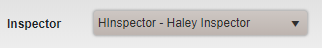
- Set if you want them to be able to see only Active Orders or all Orders.

- Select the specific Orders that the Inspector will be able to see.

- This will save automatically, so you can either select the next Inspector that you want to setup or navigate off of the page once you have completed your selection.
Related Articles
Creating & Managing Truck Types
Fast-Weigh Web Portal Truck Types are categories you can assign individual trucks to help organize them. You can add a Default Weight Capacity and/or Default Volume Capacity to automatically apply to any trucks assigned to that truck type. Creating ...Adding & Managing Tax Codes 🎥
Fast-Weigh Web Portal Tax Codes Click here for more Fast-Weigh training videos. Define all tax codes used within your company’s various locations. Tax codes should correspond with those set up in your third-party accounting system. If your ...Adding & Managing Trucks & Haulers 🎥
Fast-Weigh Web Portal Before new Trucks can be added to your Fast-Weigh system, you must have one or more Haulers to attach them to. In most cases, the Hauler is a carrier, trucking company, or customer who owns the truck(s) you will be ticketing. ...Adding & Managing Products
Fast-Weigh Web Portal Product Categories Product categories are useful if your company has a large number of products that need to be organized by type. Categories can be used to separate reports to show broader sales comparisons. Note: Product ...Adding & Managing Locations
Fast-Weigh Web Portal Fast-Weigh has a 3-tier operating location structure: Regions, Locations, and Yards. This allows flexibility for companies of all sizes to manage their production. You may have as many or as few of each structure as you need to ...