Adding & Managing Payment Terms & Billing Modes
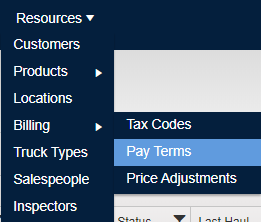
Fast-Weigh Web Portal
Set up your payment terms and billing modes. These terms and codes should be set up in conjunction with your Accounts Receivable Terms Codes.
 If your organization will be using direct QuickBooks Online integration, click here for instructions on how to add terms directly from QBO.
If your organization will be using direct QuickBooks Online integration, click here for instructions on how to add terms directly from QBO.Payment Terms
- Navigate to Resources >Billing > Pay Terms.
- Add new terms modes by clicking the [+New Terms] button
- Set up a one-character Code and Description to correspond with the Term.
- Add the number of Days in the Term.
- Click Update to save the Term.


Billing Modes
These are used in each customer’s profile to further isolate records selected during a billing cycle selection. As an example you might setup the following billing methods:
- Add new billing modes by clicking the [+New Billing Mode] button
- Fill in the one-character Code and Description for the Billing Mode.
- Click Update to save the mode.

Once Terms and Billing modes are set up, go to Resources > Customers and edit your customers to assign these Terms to each customer record.
- Adding a particular billing mode to a customer profile allows you to select tickets for billing based on the customer’s assigned method.
Related Articles
Adding & Managing Customers
Fast-Weigh Web Portal You can manage your entire customer list from the Customers section of the Web Portal. This includes full contact information, payment terms, pricing level, and credit status. If your organization will be using direct QuickBooks ...Adding & Managing Tax Code Groups 🎥
Fast-Weigh Web Portal Tax Code Groups Click here for more Fast-Weigh training videos. Adding and Managing Tax Code Groups Tax Code Groups can be assigned to a Product on an Order or Quote to allow your scale operator to set the Tax Code for the ...Adding & Managing Price Adjustments
Fast-Weigh Web Portal To add the Price Adjustments module to your Fast-Weigh subscription, contact us at 865-219-2980 or support@tacinsight.com. With Price Adjustments, you can easily establish pricing adjustments and add them to multiple order and ...Adding & Managing Tax Codes 🎥
Fast-Weigh Web Portal Tax Codes Click here for more Fast-Weigh training videos. Define all tax codes used within your company’s various locations. Tax codes should correspond with those set up in your third-party accounting system. If your ...Adding & Managing Products
Fast-Weigh Web Portal Product Categories Product categories are useful if your company has a large number of products that need to be organized by type. Categories can be used to separate reports to show broader sales comparisons. Note: Product ...