Using Quotes
Fast-Weigh Web Portal
To add the Quotes module to your Fast-Weigh subscription, contact us at 865-219-2980 or support@tacinsight.com
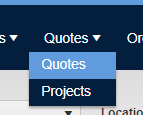 Quotes
are a way to keep track of prospective and future orders that can be sent to customers to give them an estimate of pricing and start dates.
Quotes
are a way to keep track of prospective and future orders that can be sent to customers to give them an estimate of pricing and start dates.
Creating Quotes
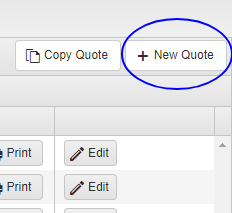 Add a quote
by clicking the
[+ New Quote ]
button.
Add a quote
by clicking the
[+ New Quote ]
button.
This will bring you to the
Edit Quote
screen, which functions similarly to the
Order Creation
screen

- Select the Project (if any)
- New Quotes will default to Pending Status , which can be changed as needed.
- Set up the Quote information ( Description , Region , Customer , Direction , etc) like a regular Order.
- Assign a Salesperson to the quote.
- Set the Pricing Template for the Quote.
- Set an estimated Award and Start date.
- Set the Quote's Creation Date and Expiration Date.
- Click SAVE

Add Products
Fast-Weigh allows you to assign an unlimited number of Products to a Quote. Products can be assigned from any of the Locations/Yards within the given Quote Region.
You can add a Product to a Quote as many times as needed to allow for varied setups. Please ensure that you add a Pricing Description to each product if there are multiple instances.
- Location (required) - Select a Location where this Order Product will be accessible when the Quote is awarded.
- Yard (required) - Select Yard where this Order Product will be accessible when the Quote is awarded.
- Product (required) - Select the Product for the given Yard.
- Hauler - Set a Hauler to restrict ticketing for this product to only a specific Hauler. Leave this blank to allow ticketing for any Hauler.
-
Pricing Description - Use this to describe the product.
- If you are adding a Product more than once from the same Yard, this will be necessary to identify which variation of the product should be selected at the time of ticketing.
- Tax Group - If you need to set the tax code at the time of ticketing, you can set a Tax Code Group for the product.
- Tax Code - Select appropriate material tax code . If you are using a Tax Code Group, this Tax Code will be the default.
-
Unit Price - Material rate.
- By default, Fast-Weigh will load your default pricing for the Pricing Template associated with the Quote.
- Freight Rate - The amount the Customer is charged when Invoiced.
- Hauler Rate - The amount owed to an external Hauler .
- Freight Type - Set freight charge by load or unit.
- Surcharge - Surcharges, miscellaneous charges, or fees amount.
- Surcharge Type - Set surcharge type by load or unit.
- Order Quantity - Define a set number of tons or loads for the given product.
- Quantity Type - Set the Order Quantity by load or unit.
- Adjustments - If you use pricing Adjustments, you can assign up to 3 per product.
- Click Update to save the Product.

Add Any Notes & Documents
-
The attached files are only viewable from the Quote Setup screen.
- The Notes field can be mapped to a custom report if requested.
- Documents cannot be attached to a Quote once it has been Awarded.
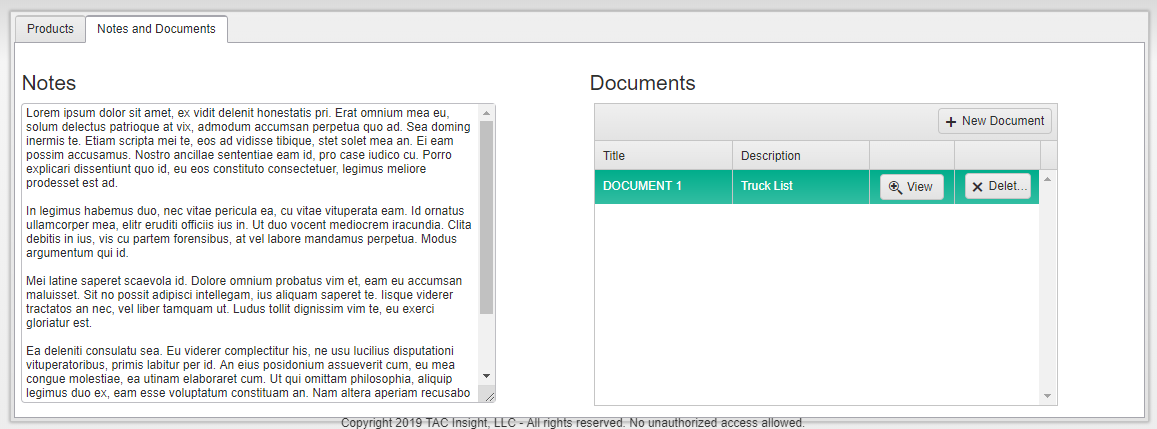
Managing Quotes
Once a Quote has been created, you can manage the status with the Bidding, Pending, Accepted, Rejected, and Expired statuses.

The Accepted and Rejected statuses can be automatically set by the Customer through Quote Distribution.
The Expired Status will be automatically set once the Quote Expiration Date passes .
Quotes that are set to Awarded will automatically be converted into Orders to eliminate any accidental re-entry of order and pricing information.
 Quotes can be printed from the Quotes list page. Click the Print button next to the desired quote to download it as a PDF.
Quotes can be printed from the Quotes list page. Click the Print button next to the desired quote to download it as a PDF.
Distribution
Once you have finished creating your quote, you can use the Distribution tab to send out your Quote directly from the Quote page. The Distribution List pulls from the Customer's Additional Contacts , and you can add and edit the Additional Contacts directly from the Distribution tab.

- Select the Contact(s) to send the Quote to by checking the box to the left of their name.
-
Navigate to the right of the contacts table to select the Quote format from the Report drop-down and then click Send to send out the Quote
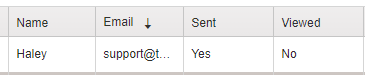 .
.
- Once sent, the table will update to show the Quote has been sent, but not viewed yet.
-
The Contact will then
receive an email
from our Do Not Reply address with a
link to view and accept or reject the Quote
.

-
The link will take them to a Web Page where they can view and print the Quote and add a comment with an acceptance or rejection of the Quote .
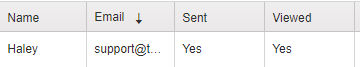
-
Once the Quote is viewed, the table will update to show the Quote has been viewed by the Customer.

-
Once the Quote is viewed, the table will update to show the Quote has been viewed by the Customer.
-
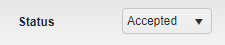 If the Customer Accepts or Rejects the Quote, the
Quote Status will automatically update
with the new status and the
Comments will populate in the Notes
and Documents tab.
If the Customer Accepts or Rejects the Quote, the
Quote Status will automatically update
with the new status and the
Comments will populate in the Notes
and Documents tab.
-
Note:
You will still need to Award the quote
in order to create a new Order for it!

-
Note:
You will still need to Award the quote
in order to create a new Order for it!
Fast-Weigh Quotes
is an optional feature add-on. To add Quotes to your Fast-Weigh subscription, contact us today at 865-219-2980 or
support@tacinsight.com.
Related Articles
Using Projects
Fast-Weigh Web Portal To add the Quotes module to your Fast-Weigh subscription, contact us at 865-219-2980 or support@tacinsight.com Projects are methods in which you can group multiple Quotes for a single project together. Creating Projects Click [+ ...Using the Inventory Module
Fast-Weigh Web Portal The Inventory Dashboard provides an overview of all of your inventory to provide real-time data and graphs of your Products. To add the Inventory module to your Fast-Weigh subscription, contact us at 865-219-2980 or ...Using the Dashboard
Fast-Weigh Web Portal The Dashboard gives you a quick overview of your production data for a specified date range. Information on the Dashboard is broken down into multiple production views for Trucks, Customers, Products, Orders, and Locations. ...Using Haul Zones
Fast-Weigh Web Portal Fast-Weigh 10’s Haul Zone feature allows you to develop variable custom freight and hauling rates that are assigned at the ticketing level. Setting Up Haul Zones Haul Zones must be enabled in Portal Settings before they can be ...Using the Proof of Delivery Query
Fast-Weigh Web Portal To add Proof of Delivery to your Fast-Weigh subscription, contact us at 865-219-2980 or support@tacinsight.com Proof of Delivery allows you to capture a record of material deliveries via the Fast-Weigh Mobile App. POD ...